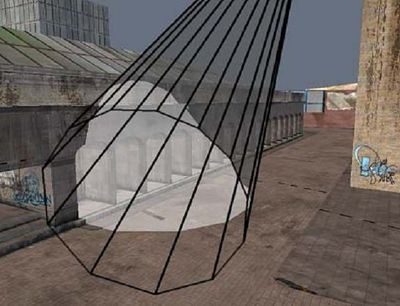Difference between revisions of "延迟渲染"
Gongminmin (Talk | contribs) |
Gongminmin (Talk | contribs) |
||
| Line 1: | Line 1: | ||
| − | + | 本文讲述的是[[KlayGE]]的[[例子程序#Deferred Rendering|Deferred Rendering例子]]中使用的延迟渲染方法。 | |
== Deferred Lighting的框架 == | == Deferred Lighting的框架 == | ||
| − | KlayGE 3.11的例子已经从Deferred Shading改成了更节省带宽的Deferred Lighting。这里先对Deferred Lighting作一个简要的介绍,并假设读者已经了解了Deferred Shading。 | + | [[KlayGE]] 3.11的例子已经从Deferred Shading改成了更节省带宽的Deferred Lighting。这里先对Deferred Lighting作一个简要的介绍,并假设读者已经了解了Deferred Shading。 |
Deferred Lighting的渲染架构可以分为三个阶段: | Deferred Lighting的渲染架构可以分为三个阶段: | ||
| Line 114: | Line 114: | ||
<center><math>\mathbf{c}_{emit} + (lighting.rgb * \mathbf{c}_{diff} + \frac{\alpha + 2}{8} * \mathbf{c}_{spec} * lighting.a) * ao</math></center> | <center><math>\mathbf{c}_{emit} + (lighting.rgb * \mathbf{c}_{diff} + \frac{\alpha + 2}{8} * \mathbf{c}_{spec} * lighting.a) * ao</math></center> | ||
| + | |||
| + | == Light volume == | ||
| + | |||
| + | 在Deferred Rendering中,表示一个光源最简单的方法就是一个全屏的四边形。它能让G-Buffer的每一个pixel都参与计算,在pixel shader中才过滤掉多余的像素。虽然可以保证结果正确,但毕竟多余计算太多,效率不高。这里常用的一个优化就是用一个凸的几何形状来表示光源。该几何 形状覆盖的pixel才计算该光源对它的贡献。显而易见的是,spot light用圆锥,point light用球或者立方体,directional light和ambient light用全屏四边形。下图画了一个spot light的volume: | ||
| + | |||
| + | [[File:spot_volume.jpg|400px|thumb|center|Spot light volume]] | ||
| + | |||
| + | 这样的几何体类似于古老的shadow volume技术所用的几何体,所以我把它叫做light volume。但由于light volume保证是凸几何体,在渲染上比shadow volume简单不少。 | ||
| + | |||
| + | === 优化1:视锥检测 === | ||
| + | |||
| + | 有了light volume,就可以把它和视锥做一个相交检测。light volume完全包住了light能覆盖的范围,所以如果一个light volume在视锥之外,这个光源就可以直接忽略。 | ||
| + | |||
| + | === 优化2:Conditional Rendering === | ||
| + | |||
| + | D3D10及以上的显卡都支持conditional rendering,基本用法是这样的: | ||
| + | |||
| + | BeginQuery() | ||
| + | Draw object with simple shader | ||
| + | EndQuery() | ||
| + | ... | ||
| + | BeginConditionalRendering() | ||
| + | Draw object with real shader | ||
| + | EndConditionalRendering() | ||
| + | |||
| + | 如果第一个Draw没有产生可见的像素,那么第二个Draw就会被忽略。与Occlusion query不同的是,在这个过程中不需要把query的结果返回CPU,流水线不会被打断,效率更高。用这种方法,就可以直接忽略掉不照亮任何一个pixel的光源。 | ||
| + | |||
| + | === 优化3:Stencil Buffer === | ||
| + | |||
| + | 和shadow volume一样,这里可以用stencil buffer来标记出光源能找到的像素。实际上,在shadow volume上用的优化也可以照搬过来。比如说,双面stencil是最常用的一个方法,在一个pass内就能同时加减正反两面的stencil。同 样,light volume也存在视点进入volume的问题,需要改变depth function,cull mode和back stencil pass。 | ||
| + | |||
| + | === 优化4:Shadowing pass === | ||
| + | |||
| + | [[KlayGE]]用shadow map渲染阴影。其生成shadow map的过程和普通方法一样,这里就不累赘了。在使用shadow map的时候有两个选择,以前的方法是在lighting pass里计算光照的时候就查询shadow map,同时计算阴影。另一个方法来自Screen space shadow map。在每个lighting pass之前加一个shadowing pass,仅仅查询shadow map和计算阴影本身(结果是个灰度图)。这样的好处是,shadowing可以在更低的分辨率上计算,而不用和lighting pass用同样的分辨率,提高效率。另外,shadowing pass的结果可以像screen space shadow map那样做一次blur,在让lighting pass使用。 | ||
Revision as of 02:56, 27 January 2011
本文讲述的是KlayGE的Deferred Rendering例子中使用的延迟渲染方法。
Contents
Deferred Lighting的框架
KlayGE 3.11的例子已经从Deferred Shading改成了更节省带宽的Deferred Lighting。这里先对Deferred Lighting作一个简要的介绍,并假设读者已经了解了Deferred Shading。
Deferred Lighting的渲染架构可以分为三个阶段:
1. for each object
{
填充G-Buffer
}
2. for each light
{
Lighting pass
}
3. for each object
{
执行shading
}
与Deferred Shading不同的是,shading(也就是和材质相关)的计算仅仅发生在最后一个阶段。所以,G-Buffer中需要保存的信息得到极大地减小,甚至不再需要MRT。
Lighting pass
Lighting pass在Deferred Lighting框架处于核心地位,在这里我打算先把lighting pass解析清楚。一旦lighting pass表达好了,G-Buffer所需要保存的信息,以及shading pass能得到的信息也都清楚了。
基于物理的BRDF推出了渲染模型总公式:
再有N个光源的情况下,每个像素的光照响应就是
对于Deferred shading来说,每一个shading pass就是执行一个
而对于Deferred lighting来说,公式需要重新整理一下:
由于cdiff是到最后的shading pass才计算,所以在每一个light pass里面,diffuse和specular必须分开才能保证结果正确:
为了把diffuse和specular放入4个通道的buffer中,就只能牺牲specular的颜色,只剩下亮度,同时cspec也简化成一个标量。所以,lighting pass的计算成了:
G-Buffer的分配
在Deferred框架中,不管是Deferred Shading还是Deferred Lighting,G-Buffer的分配都是非常关键的。前面得出的lighting pass公式如下:
从公式可以看出,在light pass里需要的量有n,h,alpha,cspec,lc。因为h = (n + lc) / 2(见基于物理的BRDF),而lc = normalize(l - p)(l是光源位置,p是要计算的点位置),所以最终需要G-Buffer提供的量有:n,p,alpha和cspec。要完整的保存这些量,一共需要8个通道,normal占3个,position占3个,alpha和cspec分别占一个。这样对G-Buffer来说消耗太大了,必须要缩减。
显而易见的是,normal是经过归一化的,只需要保存2个分量。http://aras-p.info/texts/CompactNormalStorage.html比较了多种保存2分量的方法,其中Spheremap transform速度和效果综合起来最佳,Crytek也在用同样的方法,即:
float2 encode(float3 normal)
{
return normalize(normal.xy) * sqrt(normal.z * 0.5 + 0.5);
}
float3 decode(float2 n)
{
float3 normal;
normal.z = dot(n, n) * 2 - 1;
normal.xy = normalize(n) * sqrt(1 - normal.z * normal.z);
return normal;
}
下一步是position。实际上像素所在的位置已经提供了x和y,需要保存的仅仅是z。position何以很好地从z和像素位置计算出来。这里保存的是view space的z除以far plane。在lighting pass,pixel shader里拿到像素在view space的位置之后,做这样的计算:
p = view_dir * ((z * far_plane) / view_dir.z);
其中,view_dir是在vertex shader中计算之后传到pixel shader。对于把光源的几何体直接作为光源几何的情况(如果你不熟悉这个,请见下篇),那么view_dir就是顶点乘上world * view矩阵之后的结果。对于用全屏的四边形作为光源几何的情况,view_dir就是把view frustum在far plane上的四个点乘上inverse(projection)矩阵之后的结果。z * far_plane就还原出了该点在view space的z,然后根据相似三角形的定理很容易就能推出这个还原公式。现在,position成功地压缩到了1个通道。
剩下的就是alpha和cspec。如果不需要fresnel,可以直接忽略cspec,留到shading pass再做,这里直接存alpha就可以了。否则,就需要把alpha和cspec放入同一个通道。我用的方法是,floor(cspec * 100)作为整数部分,clamp(alpha, 0, 255) / 256座位小数部分。这样的限制是,alpha取值范围为[0, 256),一般来说够用了。
由此,所有lighting pass需要的信息都被压进4个通道内,G-Buffer只需要1张texture,省去了MRT。
Shading Pass
shading pass需要把前面所有lighting pass积累出来的光照信息和物体本身的材质信息组合起来,得出最后的着色。物体材质中的cspec已经存在G-Buffer,并在lighting pass中计算了,所以shading pass输入的材质有cdiff,cspec,cemit,alpha。别忘了在前面的公式中,specular号需要乘上归一化系数(alpha + 2) / 8。另一方面,在lighting pass的结果里,rgb存的是积累的diffuse,a存的是积累的specular亮度,如果还有计算AO,那么shading所用的公式就是:
如果在G-Buffer和lighting pass因为不考虑fresnel而至保存了alpha,那么shading pass的公式就变成:
Light volume
在Deferred Rendering中,表示一个光源最简单的方法就是一个全屏的四边形。它能让G-Buffer的每一个pixel都参与计算,在pixel shader中才过滤掉多余的像素。虽然可以保证结果正确,但毕竟多余计算太多,效率不高。这里常用的一个优化就是用一个凸的几何形状来表示光源。该几何 形状覆盖的pixel才计算该光源对它的贡献。显而易见的是,spot light用圆锥,point light用球或者立方体,directional light和ambient light用全屏四边形。下图画了一个spot light的volume:
这样的几何体类似于古老的shadow volume技术所用的几何体,所以我把它叫做light volume。但由于light volume保证是凸几何体,在渲染上比shadow volume简单不少。
优化1:视锥检测
有了light volume,就可以把它和视锥做一个相交检测。light volume完全包住了light能覆盖的范围,所以如果一个light volume在视锥之外,这个光源就可以直接忽略。
优化2:Conditional Rendering
D3D10及以上的显卡都支持conditional rendering,基本用法是这样的:
BeginQuery() Draw object with simple shader EndQuery() ... BeginConditionalRendering() Draw object with real shader EndConditionalRendering()
如果第一个Draw没有产生可见的像素,那么第二个Draw就会被忽略。与Occlusion query不同的是,在这个过程中不需要把query的结果返回CPU,流水线不会被打断,效率更高。用这种方法,就可以直接忽略掉不照亮任何一个pixel的光源。
优化3:Stencil Buffer
和shadow volume一样,这里可以用stencil buffer来标记出光源能找到的像素。实际上,在shadow volume上用的优化也可以照搬过来。比如说,双面stencil是最常用的一个方法,在一个pass内就能同时加减正反两面的stencil。同 样,light volume也存在视点进入volume的问题,需要改变depth function,cull mode和back stencil pass。
优化4:Shadowing pass
KlayGE用shadow map渲染阴影。其生成shadow map的过程和普通方法一样,这里就不累赘了。在使用shadow map的时候有两个选择,以前的方法是在lighting pass里计算光照的时候就查询shadow map,同时计算阴影。另一个方法来自Screen space shadow map。在每个lighting pass之前加一个shadowing pass,仅仅查询shadow map和计算阴影本身(结果是个灰度图)。这样的好处是,shadowing可以在更低的分辨率上计算,而不用和lighting pass用同样的分辨率,提高效率。另外,shadowing pass的结果可以像screen space shadow map那样做一次blur,在让lighting pass使用。